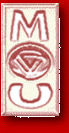
|
Lise's home page Mail to webmaster Site map Ommadawn.dk |
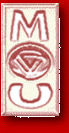
|
This page used to be part of the Mike Oldfield FAQ. It is no longer maintained, and it only kept here as an explanation to the 2 programs also found here.
Quoth the FAQ:
Q: The interactive version of TSODE was made for Mac. How can I get one
for my PC?
A: One answer is: you can't. For some reason, MO or WEA didn't want to
make this game available for PC owners. Another answer is: it exists, but
I don't know where you can get it. Someone made a privately pressed CD,
which should work for PC's.
Q. But can I play the Mac CD in my PC?
A. You can play the audio portion of the CD in your PC, just as with any
other audio CD. The interactive multimedia track, however, works on a
Macintosh only (see system requirements on the CD liner notes). The
multimedia track consists of an interactive program and seven QuickTime
movies. There are a few options open to PC owners for gaining access to
this track. One is to try a Mac emulator, such as Executor (available
from Coast archives, under \msdos\emulators). This _may_ allow you to
actually run the interactive program (but the emulator must support
System 7). Otherwise, you may be able to access the data track on the CD
and run Apple's QuickTime Convertor on the QuickTime files. The convertor
will "flatten" the movies so that they will be playable on Windows
machines (using QuickTime for Windows). Failing that, you'll need to
actually do the flattening on a Mac, then transfer the files to a PC
(using ftp or a utility to read Mac disks on a Windows machine).
It's possible to see the videos under LINUX: You need the hfs-driver for
the Apple file system. Get the newest version of this one at
http://www-sccm.Stanford.EDU/~hargrove/HFS/. Then you can mount the CD
and play the Movies for example with xanim. Get the newest version of
this one at http://xanim.polter.net/. It's also possible to
export the CD and mount it as a network drive for example under W95 and
play the videos with QuickTime.
Some of the segments have been converted into RealVideo. You can find
them at http://www.geocities.com/SunsetStrip/Towers/4836/videos.htm.
Q: By the way: PC's are much better than Mac's.
A: Possibly, possibly not. But would you please keep this to your self,
this subject has been discussed more times than I'd care to remember, and
is not popular on the mailing list.
Credit / further technical assistance: Gary Wingert, XXXXX@XXXX.com, Jan
Fricke, XXXXXX@XX.XXXXXXXXXXXXXX.de, Angel Ezquerra,
XXXXXXXX@XXXXXXXXXX.XXX.es.
----------------------------------------------------------------------
Further information, very unordered:
----------------------------------------------------------------------
Date: Wed, 02 Apr 1997 18:09:11 +0100
To: XXXXXX@XXXXXXX.XXX.au
From: Don Tano <XXXXXX@XXXXXXX.es>
Subject: [Amarok] CD-ROM... not emulable
Hello.
>I tried some of the things listed in the FAQ, but they didn't work. I'm
>going to check out the Executor Mac emulator tonight, but I don't have
>much hope for it. Has anyone got this to work? Thanks!
Well. I tried it with executor 2.0 but it doesn't works since
Executor can't support more than 256 colours and it can't support quicktime
extensions.
One possible way to attack the CD-ROM is that Executor let's you
copy the data fork and the head in your hard drive. The problem is that the
data fork can't be played and perhaps, joining the head an the data fork
with an hexidecimal editor it would be playable... I'm still looking for an
editor wich could do that.
I've read of converters, I visited the Apple site in the net but
didn't found anything.
You can do what I did: go to a apple's shop and ask to play the
CD-ROM on the most powerful computer they had :-)
.- -- .- .-. --- -.-
73 de Don Tano XXXXXX@XXXXXXX.es
EC1APT & EB1GVP (Diplomated EA)
http://www.arrakis.es/~qwerty
..-. --- .-. . ...- . .-.
----------------------------------------------------------------------
From: Jan Fricke <XXXXXX@XX.XXXXXXXXXXXXXX.de>
Subject: Re: TSODE - How can I play CD-ROM tracks on Windows 95? (fwd)
To: XXX@XXX.dk (Lise Andreasen)
Date: Wed, 9 Apr 97 13:14:49 MESZ
> Hejsa!
>
> If you're not already in connection: can you help Roy with this? And if you
> can, please let me know what you suggested, that I might add it to the FAQ.
>
> >Date: Tue, 01 Apr 1997 08:49:22 +0200
> >To: Roy DeRousse <XXXXXXX@XXXXX.com>
> >From: Lise Andreasen <XXX@XXX.dk>
> >Subject: Re: TSODE - How can I play CD-ROM tracks on Windows 95?
> >
> >Hejsa!
> >
> >>I tried some of the things listed in the FAQ, but they didn't work. I'm
> >>going to check out the Executor Mac emulator tonight, but I don't have
> >>much hope for it. Has anyone got this to work? Thanks!
> >
> >Have you tried mailing the people listed in the FAQ:
> >Credit / further technical assistance: Gary Wingert, XXXXX@XXXX.com, Jan
> >Fricke, XXXXXX@XX.XXXXXXXXXXXXXX.de.
> >
> > Lise
> >--
> >Given that God is infinite, and that the Universe is also
> >infinite, would you like a toasted tea cake?
> > -- Talkie Toaster, "Red Dwarf"
> >
> >| _ | Lise Andreasen, XXX@XXX.dk, Copenhagen, Denmark
> >|_|_| | http://www2.united.dk/privateroom/lise/ (NEW!)
> > | | | Mike Oldfield, Isaac Asimov, Rubik's Cube ><>
Hallo Lise!
I wrote a small HOWTO, which describes how to play the videos
using a LINUX server. This HOWTO is located at
http://www.math-inf.uni-greifswald.de/~fricke/TSODE/TSODE.txt
This time I wait for a feedback from Roy to be shure that all
is right what I wrote. (We are moving inside the university,
so I have only a very old NeXT without web-capabilities. So I
cannot verify the links, search for the XAnim-Homepage and
other things.) I fear that this HOWTO is to long for the
FAQ, but we can add it if you want.
Jan
----------------------------------------------------------------------
From: "Gary Wingert" <XXXXX@XXXX.XXXX.com>
Date: Sat, 26 Apr 1997 16:12:48 -0700
To: XXX@XXX.dk
Subject: More MO FAQ data..
Hejsa!
There are two software programs available for Windows95/NT that
allow the PC to read, write, initialize (format), and copy files
between the PC format and the Macintosh HFS file system. These
programs also can completely access Mac SCSI drives, including
Mac Jaz disks. These packages can help in access the QuickTime
material on TSODE.
TransMac (http://www.asy.com) is shareware, and a demo can be
downloaded from the web site. Optima XChange
(http://www.optimatech.com) is a commercial package. The demo
from the web site can access files 16Kb or smaller (so the demo
alone won't help with the TSODE disk).
I personally had a little problem on my system trying to use
either package, but my CD-ROM is SCSI, and has been a bit flaky
lately. It may or may not work better with EIDI CD-ROMs.
Skol!
gary
--
Gary Wingert
XXXXX@XXXX.com
----------------------------------------------------------------------
Subject: TSODE CD
To: XXX@XXX.dk
Date: Tue, 29 Apr 1997 06:49:44 +0200 (MET DST)
From: Christof Junge <XXXXX@XX.XXXXX.de>
Hello,
here is something for your FAQ:
it is possible the see the quick-time videos from the CD under Windows95:
On the home-page of xanim there is a short program called flatten.c .
It compiles under linux without problems. It can use ex.
"flatten mv.rsrc mv.data > mv.qt" . After transferring it to Windows95
it is possible to see it with the Windows95 quick-time player.
- chris
--
Christof Junge | Tel.: +49 30 8647290 [Voice]
Holsteinische Str. 17 | +49 30 86472934 [Fax]
D 10717 Berlin (Wilmersdorf) |
Germany |
----------------------------------------------------------------------
From: Jan Fricke <XXXXXX@XX.XXXXXXXXXXXXXX.de>
Subject: Re: tsode.txt
To: XXX@XXX.dk (Lise Andreasen)
Date: Thu, 1 May 97 14:54:45 MESZ
> >http://www.math-inf.uni-greifswald.de/~fricke/TSODE/TSODE.txt
> Did you ever get the feedback you wanted to?
Hi Lise!
I got not feedback from Roy, maybe some email were lost when our mail server
was (physically!) broken down for 3 days.
But I had a correspondence with Christof, so I think there are no mistakes
in the HOWTO and I try his hint (using "flatten"). If I see that this works
(I received his email today) I insert it also in the HOWTO.
I will also try Gary's hint.
Jan
----------------------------------------------------------------------
Date: Mon, 05 May 1997 21:35:38 +0200
To: Lise Andreasen <XXX@XXX.dk>
From: Don Tano <XXXXXX@XXXXXXX.es>
Subject: CD-ROM... not emulable... perhaps playable
At 12:01 1/05/97 +0200, you wrote:
>Hejsa!
Hola!
>Any progress with this, or anything else TSODE/CDROM related? This chapter
>in the FAQ has to be rewritten anyway, and I'd like to add this information
>if you have it by now.
Well... as I've said, I'm looking for a good hexadecimal editor.
Anyway, what I could do is convert the moovie files so you couldn't feel the
personal satisfaction of seing that to know to play TB on piano opens you
doors :) I mean, the interactive program has no future...
If you have some hexadecimal editor and it can join to programs (and
if you have not a Mac), GIVE ME IT !
----------------------------------------------------------------------
Date: Sat, 10 May 1997 15:45:58 +0200
To: Lise Andreasen <:XXX@XXX.dk>
From: Don Tano <XXXXXX@XXXXXXX.es>
Subject: Re: CD-ROM... not emulable... perhaps playable
Hello Lise.
>>If you have some hexadecimal editor and it can join to programs (and
>>if you have not a Mac), GIVE ME IT !
>And I assume "cat file1 file2 >new.file" isn't enough?
No... I realized I was going in a wrong way. I tried with "copy /b
file1 + file2 finalfile" and it didn't work. I tried joining the fork of a
movie from TSODE with a PC movie deleting the header (all movies begin with
"mdat"). I'VE TRIED ALL... and now, I realize that this kind of movies are
not in raw format but algorithm-compress format.
>Let me know whether you have any success with this. Have you tried
>searching the net for such utilities? If not, I might try looking for it.
I've been looking for the "Quick time starter kit" that do that
exactly: converts the Mac moovies into "self contained moovies" that are
playable both on Mac and PC. The problem is that it is a commercial program
for Mac... I don't bet my money in buying a program which is possible not to
work with the Executor emulator.
But here are good news: I've found two interesting programs... One
of them converts Quick Time moovies into animated Gif's!!!! <:O. The other
one converts the moovies in "self contained moovies". BOTH THEM DOESN'T WORK
WITH EXECUTOR 2.
I send you the program that converts the moovies into gif's as an
attachment in this e-mail. It is in format .HQX for macintosh. What now we
need is someone who has a Mac and has TSODE CD. This program don't work
under executor since it needs the Quick time exetensions (executor 2 still
don't support that extensions). You can send him this little program (98K)
and he'll do the work of converting the moovies.
The greater problem after all this simple process is that the owner
of the Mac will have an *.GIF of many megabytes (I suppose the GIF are not
compressed and the moovies are... The largest moovie of the disk is 15Mb so
the GIF could reach the glorious number of 25 Mb :( .
Perhaps some day Executor will support Quick time (his programmers
seems to be doing that), so this simple process will be made at home.
I'll send you all my available information.
.- -- .- .-. --- -.-
73 de Don Tano XXXXXX@XXXXXXX.es
EC1APT & EB1GVP (Diplomated EA)
http://www.arrakis.es/~qwerty
..-. --- .-. . ...- . .-.
Attached program: http://www.ommadawn.dk/mou/tsode/smartdub.zip
----------------------------------------------------------------------
Date: Wed, 21 May 1997 22:32:36 +0200
To: XXX@XXX.dk
From: Don Tano <XXXXXX@XXXXXXX.es>
Subject: I got it!!!!
Hello Lise.
I'VE GOT IT. I CONVERTED THE TSODE MOOVIES TO THE PC!!!!!.
Get "Executor" emulator at www.ardi.com Then insert your copy of
TSODE. Copy the moovies to your hard-disk. Then, e-mail me and I'll send you
a program (only 8K) that joins all the parts and that make the moovie
playable under windows... IT WORKS!!!!.
I'm excited because I was trying this since TSODE got out to public.
I was luckly 'cos I saw the CD-rom in a Apple shop but there should be many
people who hasn't saw this AND NOW IT WILL BE POSSIBLE!!.
Wainting any questions...
.- -- .- .-. --- -.-
73 de Don Tano XXXXXX@XXXXXXX.es
EC1APT & EB1GVP (Diplomated EA)
http://www.arrakis.es/~qwerty
..-. --- .-. . ...- . .-.
----------------------------------------------------------------------
Date: Thu, 22 May 1997 14:19:12 +0200
To: Lise Andreasen <XXX@XXX.dk>
From: Don Tano <XXXXXX@XXXXXXX.es>
Subject: Re: I got it!!!!
Hello Lise
>This sounds so easy, I ought to try it for myself. So if you'd send me that
>8K program, and any instructions that go with it, I'd be happy.
It is really easy. I send you the program converter attached to this
message.
1.- Get a copy of executor demo at www.ardi.com or some software
that let you read and import macintosh files.
2.- If you have executor, copy the files from the folder that
contains the "The songs of distant earth" program (the files are called "C",
"m", "I", "H1","H2","H3" and so) to your Hard disk.
To do this, click on the "hot-band" to the file icon (top
left). Then will appear the drives available in the band. Double Click on
the icon subtitled ":SODE". Drag the files called "H1",etc (their icon is a
ballon with the "?" sign) to your hard disk (at the hot-band).
3.- That will make two files on your hard disk. For example, "H1"
will generate in your PC a file called "H1" and other called "%H1".
4.- Run the "quicktime flattener" program (the one I'm sending to
you) typying: "qtflat /e h1 %h1 h1.mov". Then the program will make a
playable moovie called "h1.mov".
5.- Run Windows and play it!.
ADDEMDUM: If you don't have the executor emulator but some other program
that lets you copy files from Mac CD, then do the same steps but in step 4
you should write "qtflat ".
I mean, you should copy from the Mac CD the "data fork" and the "resource
fork" to your PC.
>(By the way, I'm not desperate to see the movie. I've seen the single parts
>on WSODE, which you might have heard of? But it would be nice to have a
>solution for those, who don't own this CD.)
Well... I've heard something about that CD-rom but my philosophy was
"If the CD-rom can be read, then it should be playable"... AND IT IS!! :)
If you have any other questions, don't doubt about asking it.
73 de Don Tano (Some call me Pedro).
Attached file: http://www.ommadawn.dk/mou/tsode/qtflat.zip
----------------------------------------------------------------------
Date: Mon, 26 May 1997 20:14:00 +0200
To: Lise Andreasen <XXX@XXX.dk>
From: Don Tano <XXXXXX@XXXXXXX.es>
Subject: Re: Testing, testing
Hejsa.
>Sorry, no can do. I could find a "d:" icon, and when clicked, it tested the
>CD, but didn't give any further information. So it didn't work! No ":SODE"
>to double click anywhere. What went wrong?
Do you have Windows 95?....if so, try running a full DOS session (I
mean, push F8 at booting, etc.)
Insert the CD before launching Executor...
It Worked to me!!
Try launching: executor -macdrives d:
.- -- .- .-. --- -.-
73 de Don Tano XXXXXX@XXXXXXX.es
EC1APT & EB1GVP (Diplomated EA)
http://www.arrakis.es/~qwerty
..-. --- .-. . ...- . .-.
----------------------------------------------------------------------
Date: Thu, 16 Oct 1997 13:54:43 +0200 (DFT)
From: Adam Marcin Skowronski <XXXXXXXX@XX.XX.XXX.pl>
To: Lise Andreasen <XXX@XXX.dk>
Subject: Re: I got it!!!!
Tkanks for this program. I'hope it'll wors on my computer too - i am in
school now.
Before you sent me this letter, I tried many of ways to read or see TSODE
I got some piece of one animation and I like it.
You wrote to copy files from TSODE disk. I had problems with it, because
files are in hidden directory, or something like this, and my copy of
Executor demo, didn't see them. I had to compress this files, because
only program_to_compressing can see those files.
Now, I hope I could see animations.
Thanks once again!
TYTUS
/-------------------------------------------------\
|TYTUS Adam Skowronski |
|PW EiTI XXXXX@XXXXXXXXXXXXX.com |
|6BOK http://home.elka.pw.edu.pl/~askowron |
\---- Always Look On The Bright Side Of Life! ----/
----------------------------------------------------------------------
Date: Fri, 17 Oct 1997 10:47:08 +0200 (DFT)
From: Adam Marcin Skowronski <XXXXXXXX@XX.XX.XXX.pl>
To: Lise Andreasen <XXX@XXX.dk>
Subject: It works!!!!
Hi!
It works. Yesterday, i made it during only six hours!
Thank you for instructions and program.
I like TSODE animation but I like a few questions.
> > 2.- If you have executor, copy the files from the folder that
> >contains the "The songs of distant earth" program (the files are called "C",
> >"m", "I", "H1","H2","H3" and so) to your Hard disk.
I solved all my problems with TSODE CD, but...
There _are_ files called H1, H2, H3, I on my CD, but I didn't find "C"
and "m". There are files called "o", "MV" and many others.
> > To do this, click on the "hot-band" to the file icon (top
> >left). Then will appear the drives available in the band. Double Click on
> >the icon subtitled ":SODE". Drag the files called "H1",etc (their icon is a
> >ballon with the "?" sign) to your hard disk (at the hot-band).
The files with animation are in hidden directory called Media on my CD,
and my Executor Demo don't want to open this directory simply.
I solve that problem. I made Vlarge virtual Macintosh disk called tmp,
run program to compression and slowly compressed files from directory media
In directory Media are helping files. In subdirectory Media/Old Media are
files called H1, H2 etc. I packed these files. In subdirectory Media/New
Media are files with animations too. I packed all except MV, because MV
is very large, and demo version of Executor work only 10 minut, so I
didn't packed MV, but coded in hqx file format.
All archives I placed on virtual disk tmp.
After I unpacked all files to my hard disk and use QTFLAT.
If my CD is different of yours, maybe this piece of text will be useful
for some other people, who has the same problem, as I had.
I'm sorry for my poor English, but I didn't use it for year, and I use
polish gramma rules to English. I hope, you'll understand me.
> > 5.- Run Windows and play it!.
OK. I have tsode. And I have still questions.
What are the files, I found.
I didn't see program TSODE on Mac, so I don't know, how should it works.
I heard, there are a few animations on CD. Which one. I know, MV is one
of them. But I found animations, small, just like sailink through
hibernaculum, and other, where plays Tubullar Bells Theme, and three
animations with envelope of album and some informations. I don't know if
I got all animations I should, so please, could you describe me simply
main animations of TSODE.
(I didn't found picture from envelope of album in any animation)
I'm thank you once again and I'm sorry, I give you so many question.
Greetings.
TYTUS
/-------------------------------------------------\
|TYTUS Adam Skowronski |
|PW EiTI XXXXX@XXXXXXXXXXXXX.com |
|7BOK http://home.elka.pw.edu.pl/~askowron |
\---- Always Look On The Bright Side Of Life! ----/
----------------------------------------------------------------------
From: "Massimo Mattana" <XXXXX@XXX.it>
To: "Lise Andreasen" <XXX@XXX.dk>
Subject: here it comes
Date: Thu, 20 Nov 1997 11:52:45 +0100
Here is the steps you I followed....I hope they can be useful.
1) Download the EXECUTOR software from http://www.ardi.com
it is about 2.7 MB
2) Install the EXECUTOR from a dos-prompt window (only for win95 users)
It takes about 10 MB on Hard Disk
3) Close Windows 95 and go on a full-dos session.
4) Eject CD-ROM and remove any CD from it
5) Launch EXECUTOR from the full-dos session
6) NOW open CD-ROM cabinet and insert TSODE CD.
7) Chose CHECK FOR DISK from FILE menu
8) Now you should be able to see CD-ROM Icon with "SDE" label.
9) COPY all files of CD-ROM (they are called "C" , "I" , "H1, H2, H3" and
so on) on your hard disk
10) QUIT Executor
11) type this command line "qtflat.exe /e c %c c.mov"
12) repeat step 11 for every file.
13) DONE....MOVIES are ready to be played with Quick Time for Windows.
=================
Massimo Mattana
XXXXXXX@XXX.it
XXXXX@XXX.it
http://195.31.208.8/madness/
ICQ : 2806892
=================
----------------------------------------------------------------------
Reply-To: "Gary Wingert" <XXXXX@XXXX.com>
To: <XXX@XXX.dk>
Subject: More on TSODE and PCs
Date: Mon, 1 Dec 1997 21:32:31 -0800
Hejsa, Lis!
I have some new info on those with Windows PCs viewing the multimedia
content on TSODE.
If one has access to a Mac that also has Adobe Premier 4.2 installed,
the entire video and audio content can be disassembled and saved, down
to each individual video and audio component (like the sequence: Enter
the bridge. Click to move three feet forward. Click again to move
three more feet. Click again to move some more, watch the pod turn into
the "Captain"'s chair, then turn and sit in it).
Today I extracted the "Access Denied" and Tubular Theme ("cracked-code")
into AIFF files, ready for translation into any other audio format.
Someone who knows Macromedia Director and the Lingo programming language
fairly well could, in theory, "white room" (reverse-engineer without
actual code present) the entire multimedia experience, re-author it, and
create a completely playable disk for Windows.
A bonus with Premier is that the Mac QuickTime movies can be "flattened"
for PC play without having to have Apple's QuickTime Tools.
Cool, eh? :)
Gary
--
Gary Wingert
XXXXX@XXXX.com
----------------------------------------------------------------------
From: "Wayne Poll" <XXXXX@XXXXXXXXXX.XX.nz>
To: "AMAROK" <XXXXXX@XXXXXXXX.XXXXXXXXXXXXXX.XX.ca>
Subject: [Amarok2] More TSODE QT stuff
Date: Wed, 3 Jun 1998 21:44:02 +1200
I have tried the Executor - qtflat.exe method with my copy of TSODE, and
alas, alack, - no joy.
I have the re-release vesion of the CD-ROM issue, and it seems to have just
1 large file on it, (called TSODE or something - my Mac is at work, and I'm
at home). No matter what I do, I just can't seem to extract the individual
components of these darn QT files. Maybe I just don't understand Mac OS
(actually - I _know_ I don't understand Mac OS :-D ). I know the content is
not the same on each release, but are the QT files set up that differently?
Anybody out there in Mikeland have both releases and a Mac?
Wayne Poll
Natural History New Zealand Limited - http://www.naturalhistory.co.nz
XXXXX@XXXXXXXXXX.XX.nz XXXXX@XXXXXXXXXXXXXX.XX.nz