File system
A file is a bunch of data, that can be moved together. E.g. an XHTML document, a gif picture or an Interbase database. Further it has a name, unique in that particular directory. The name can have a suffix (a last syllable - in this case what's after the dot), e.g. gif or html .
A directory is sort of a drawer, where you can put files and other directories. Directories also have names, that also need to be unique.
Here's a couple of examples of paths - in this case absolute paths:
C:\lisea\game\ship.gif D:\backup\20030910.zip D:\old\backup.txt /usr/local/apache/bin/httpd
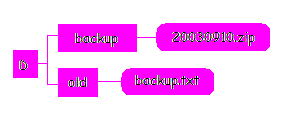 The first example is the path starting on a Windows computers C drive, through the directories lisea and game, down to the file ship.gif. The last example starts in the root of a Linux machine, and goes through the directories usr, local, apache and bin, to the file httpd.
The first example is the path starting on a Windows computers C drive, through the directories lisea and game, down to the file ship.gif. The last example starts in the root of a Linux machine, and goes through the directories usr, local, apache and bin, to the file httpd.There's more than one kind of paths. A relative path starts in a point on the machine, and then goes up and down through directories, to get to the target. If I start at 20030910.zip e.g., I can address backup.txt this way:
..\old\backup.txtI go upwards first by writing ".." for every directory, and then down by writing the name of every directory.
Note that paths in URL's don't necessarily correspond to paths on the machine. Below are two paths, as they look from the inside and from the outside.
/usr/local/home/lisea/public_html/lise.html /~lisea/lise.htmlPaths are used e.g. when XHTML documents refer to other files - e.g. with the a tag and the img tag.
Concept last updated: 10/02 2005.
Relations
|
Other sources
- Informationsteknologi B til HH; 1.udgave; Peter Zangenberg, JPJ, FDM (obl.) - 4.4 Styresystemer